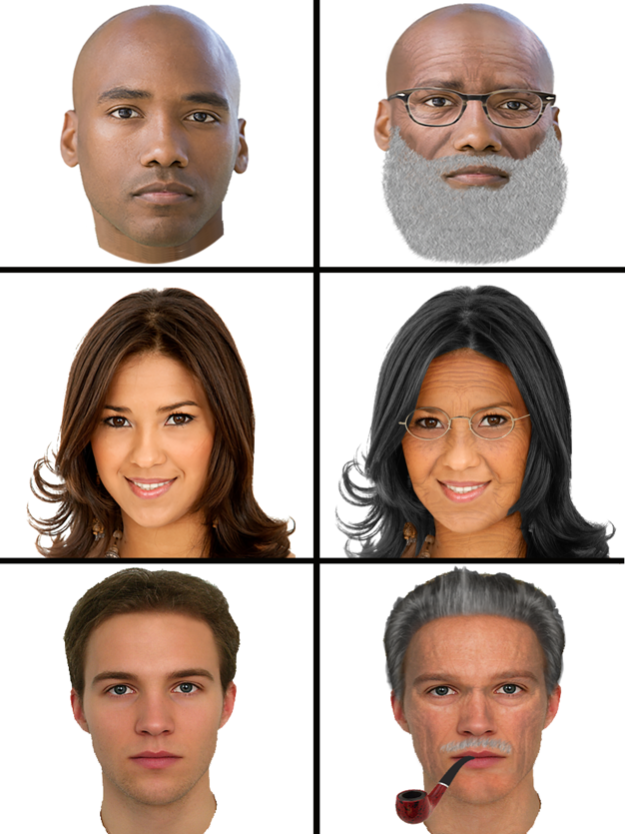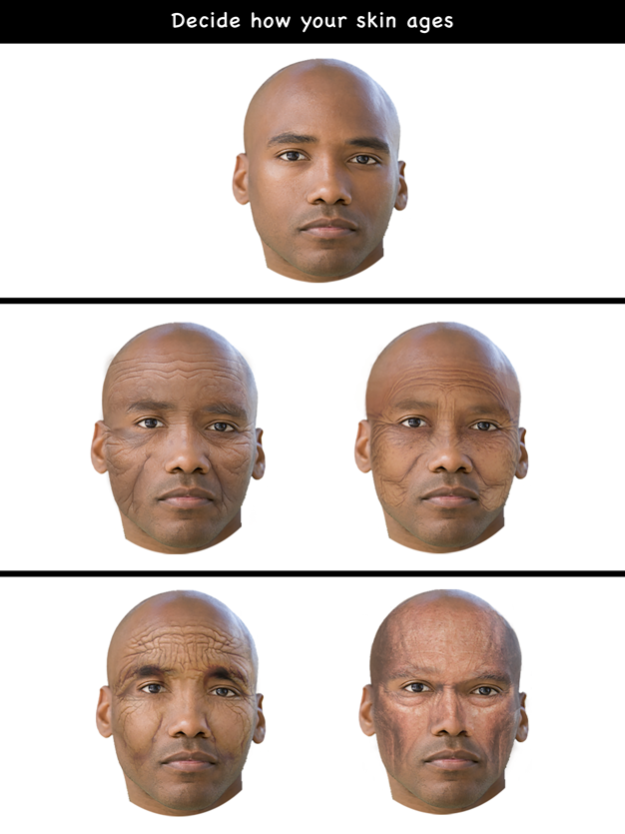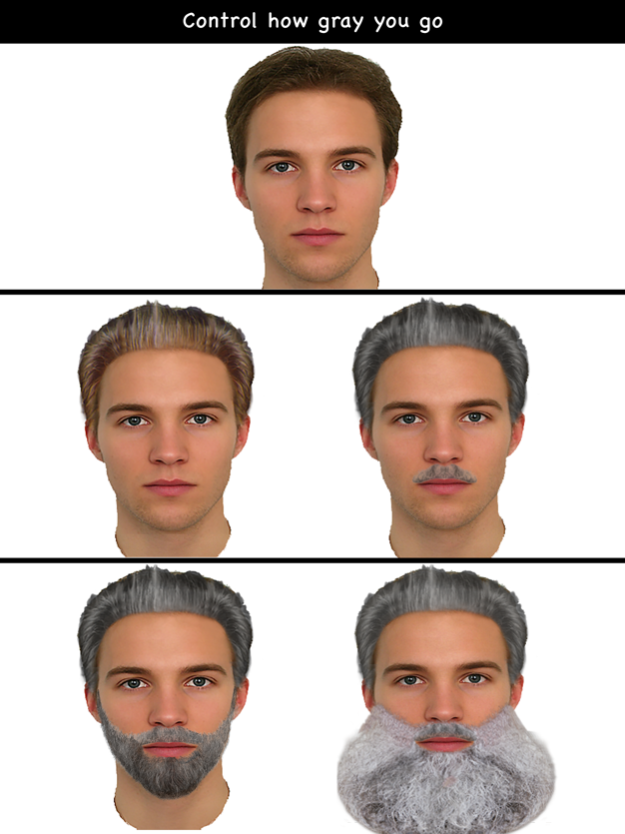Age Editor: Face Aging Effects 2.3
Free Version
Publisher Description
Age your face however many years you want! Decide how your skin wrinkles, how bald you go, how gray your hair and beard get, and other aging characteristics.
This is not one of those age booth generator apps that randomly ages your face. This is an editing tool!
Simply take a photo of your face with the camera or choose an image from your photos library. Once you have a picture of your face there are several different face masks that have different wrinkles that you can choose from. Each of these masks are highly customizable so you can morph them to your face and choose how many wrinkles you want. By adjusting the editor you can define how deep the wrinkles are as well. You can also give yourself a beard or mustache and adjust how gray it is, along with how gray your hair goes. Edit your face however you want!
You can also insert other cool effects into your pictures to make you look old, for example: glasses, hats, and smoking pipes, to name a few.
You don't have to just age your face, there are other funny ways to warp it, you can make it look scary and ugly as well. Create an old version of you and send it to your friends for fun as a prank to see if they can recognize you.
If you ever asked yourself how old do I look? Or I wonder what I would look like older? Try this app!
Works for all genders, races, and ages, even kids.
Sep 19, 2017
Version 2.3
This app has been updated by Apple to display the Apple Watch app icon.
Enhancements
About Age Editor: Face Aging Effects
Age Editor: Face Aging Effects is a free app for iOS published in the Screen Capture list of apps, part of Graphic Apps.
The company that develops Age Editor: Face Aging Effects is Digital Bananas, LLC. The latest version released by its developer is 2.3.
To install Age Editor: Face Aging Effects on your iOS device, just click the green Continue To App button above to start the installation process. The app is listed on our website since 2017-09-19 and was downloaded 4 times. We have already checked if the download link is safe, however for your own protection we recommend that you scan the downloaded app with your antivirus. Your antivirus may detect the Age Editor: Face Aging Effects as malware if the download link is broken.
How to install Age Editor: Face Aging Effects on your iOS device:
- Click on the Continue To App button on our website. This will redirect you to the App Store.
- Once the Age Editor: Face Aging Effects is shown in the iTunes listing of your iOS device, you can start its download and installation. Tap on the GET button to the right of the app to start downloading it.
- If you are not logged-in the iOS appstore app, you'll be prompted for your your Apple ID and/or password.
- After Age Editor: Face Aging Effects is downloaded, you'll see an INSTALL button to the right. Tap on it to start the actual installation of the iOS app.
- Once installation is finished you can tap on the OPEN button to start it. Its icon will also be added to your device home screen.